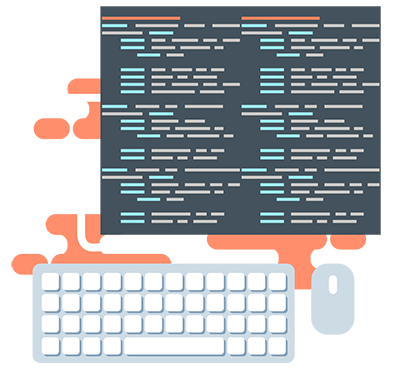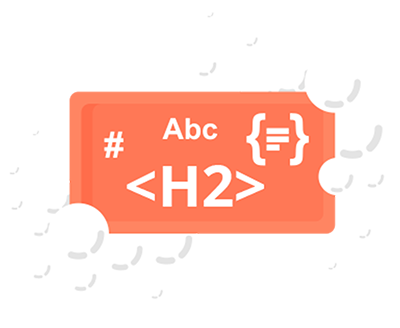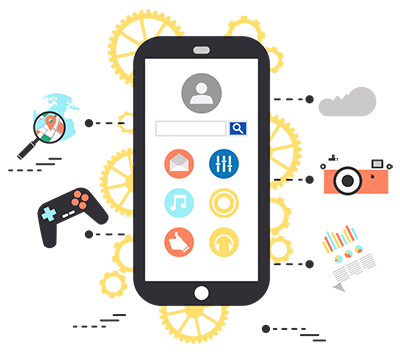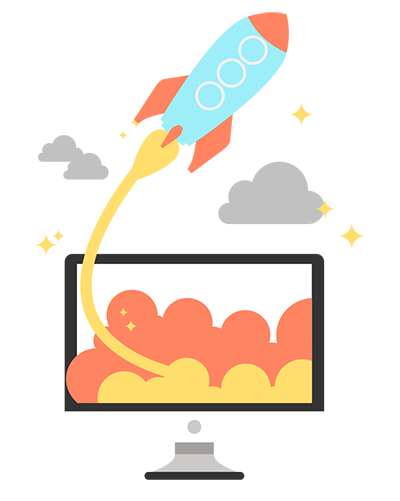20 Ecommerce Do’s and Dont’s Part 2
December 4, 2017SEO On-Page Checklist Part 2
March 26, 2018
SEO ON-PAGE CHECKLIST PART 1
Did you know that search engine optimization allows you to get your website rank higher on Google’s search results?
This means that every time your customers search for your products or services, your website will come up first!
And considering that almost 90% of all traffic comes from search engines, you cannot ignore the importance of search engine optimization.
Search engine optimization or SEO is being used by millions of businesses across the world to ensure their website ranks first. It really isn’t that hard and in fact if you follow the tips and tricks, your website can also be ranked high on search results.
But SEO is divided into two parts, on-page and off-page SEO. To help you out, we are writing a checklist of all on-page SEO tricks and tips that you need to know.
Include Keyword in Title Tag
Title tags are very important for on page SEO. They are shown on search engine results pages and can be clicked by the user to access your website or its page.
Adding your keyword to the title tag can help you get higher on search engine ranking. It should be as near as possible to the title tag.
Use Keyword in Your URLs
Making your website’s URL short and keyword rich can help in SEO.
According to one research, shorter URLs get more favorable treatment from Google.
And Google itself has said that they like URLs that are not more than 5 words.
URLs should be like
www.nameofyourwebiste.com/checklist-for-onpageseo and not like
www.nameofyourwebsite.com/1034/page/blogpost3.
Add Rich, Colorful, Quality Content
When you add beautiful images, videos and infographics, you increase the time users spend on your website.
This can reduce the bounce rate ( the number that tells you how many people left your website without clicking anything ) as multimedia content is more engaging than just having text on the website.
When user spend longer time browsing on your website, it tells google indirectly that you are providing quality content that user will love, this will increase your website domain authority.
Titles with Keyword in H1 Tag
Every page has main titles. It is important that you have them wrapped in H1 using H1 tags.
Google bots read these titles easily when they are in H1 tags. Make sure you add your keyword in your page’s title to make it ranked higher on Google.
Use Keyword Modifiers in Your Titles
Have you seen these titles recently?
- Top trends of 2017…
- Here’s your guide…
- Review of top ten gadgets…
- Best things you can buy in…
- Cheap restaurant in Kuala Lumpur…
These titles are using modifiers like 2017, review or guide that can help you get higher ranking on search engine result pages.
Use Your Keyword As Early As Possible
Besides adding keyword in blog post title, you need to include the keyword as early as you can on your web page post content.
Basically you need to add them in your first 100 words.
Keyword density should be at least one keyword per 150 words meaning it should be used at least 3 times in 500 words.
Responsive Web Design
Responsive web design is your website can be easily view on any device without losing its design. It makes it easier for users to read the content and to browse the website.
Google has now made it necessary for websites to have responsive design. They will now penalize websites that are not responsive and rank them lower in google search engine.
Add Outbound Links
To know whether the website is authentic and relevant to its users, Google checks the outbound links on your website.
If your blog post has outbound link linking to website that has similar industry as yours, Google will rank you higher.
Ensure that all your images have the relevant keywords in their titles, alt tag, and description.
Google bot doesn’t understand images; they only understand the title or alt tag you include in the images.
Putting the right keyword in this alt tag and title can boost your search engine ranking.
Subheadings Should Be in H2 tags
Include your subheading with < h2 >tags to ensure proper content structure.
Add your target keyword in at least one sub heading on every page.
Add Internal Links
Just like adding outbound links to your website content, you also need to add internal links.
What do we mean by internal links? Internal links are made when you add links to other pages of your website. This creates a nice, link network within your website.
This makes your website more attractive to Google Bots that will bring your website up in search rankings.
A good example of internal links on a website is Wikipedia.com.
Use Social Media
It’s really important to share your content on social media. When people like and share your content, they also share your website link.
These links are then visited by their friends and other connections on social media, generating traffic towards your website. More traffic means more authority for Google Bots.
When Google finds out that a lot of your links are being visited, it automatically thinks the website has value to its user and gets you higher ranking.
Increase Your Website’s Speed
Google has shared number of tips to make your website more rank higher. One of them is to increase your website’s loading speed when it is being opened by a user.
The best and fastest way to increase your website’s loading speed is to use “CDN”, reduce the size of your images by compressing and switch to a hosting service that is incredible fast.
The ideal time for your website to load is 4 seconds.
It is recommended that you use GTMetrix.com to see how fast your website’s loading speed is.
Add LSI Keywords in Your Content
Technically called Latent Semantic Indexing (LSI) Keywords are words or phrases that are related to your website’s main keyword.
LSI Keywords are used more often when you write longer pieces of content.
When you create more content on a single page, you automatically add keywords and phrases that are connected to your focus keyword.
Google loves LSI keywords; add them as much as you can to get higher ranking on search results.
Create Long Form Content
If you want Google Bots to notice your website, it is imperative that you create long form content.
Long form content is when you create content that is more than 1000 words on a single webpage.
For guaranteed results, we recommend you to write approximately 2000 words.
Encourage Visitors to Leave a Comment Below
Did you know that Google loves pages where users have engaged with the content?
What this means is that Google Bots believe a website that has a healthy community of online users.
So create a nice comment section for your visitors and add a text that says something like “Do leave a comment if have something to add”.
Work on Creating Quality Content
This is one of the most commonly stated tips as almost everyone online says you need quality content to rank higher on Google.
But the truth is, it works. When you create quality content, online users like to bookmark the content, spend more time on it and share it with others.
All of this makes your website more attractive to Google Bots.
Decrease Bounce Rate
We talked about this earlier in this article that if you have low bounce rate, Google will increase your ranking.
When users spend time on your page, it gets noticed by Google Bots.
The reason is that Google Bots like to rank those websites that have high engagement rate or where people spend more time. This tells them that the content is relevant and what people like.
Try to Get More Organic Reach
Clever SEO specialists are now working to create organic reach for their content.
Having people coming over to your website naturally helps in increasing the website’s authority in the eyes of Google bots and they show it to others on search engine result pages.
Adding Google Search Console
If you want your website to be looked in by Google you need to add search console.
It is used by webmasters to manage their website; it also allows Google bots to easily find out about your website’s current status, what’s the rate of organic traffic and more.
Add it up today and make your website open for Google bots.